python 下載后,可以用以下方法打開:命令行:導航到 python 安裝目錄,并輸入 "python" 命令。idle:搜索并打開 idle(python 交互式開發環境)。pycharm:下載并安裝 pycharm,然后新建一個 python 項目。
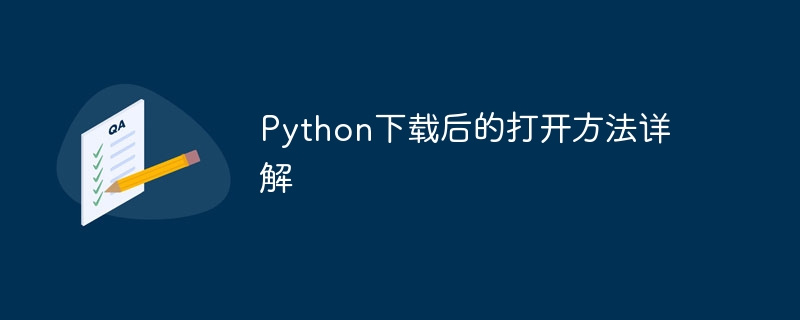
Python 下載后的打開方法詳解
簡介
Python 是一個廣受歡迎的編程語言,安裝后需要正確打開才能使用。本文將詳細介紹 Python 不同的打開方法,包括命令行、IDLE 和 PyCharm。
方法 1:命令行
- 打開命令行。
- 導航到 Python 安裝目錄。
- 輸入 "python" 命令。
示例:
C:\Users\Example>cd C:\Python39 C:\Python39>python
關注:愛掏網
方法 2:IDLE
- 搜索 "IDLE"。
- 打開 IDLE(Python 交互式開發環境)。
方法 3:PyCharm
- 下載并安裝 PyCharm。
- 打開 PyCharm。
- 點擊 "File" -> "New Project"。
- 選擇 Python 項目模板。
實戰案例
假設您需要編寫一個簡單的 Python 程序來打印 "Hello, world!"。
使用命令行:
C:\Users\Example>cd C:\Python39
C:\Python39>python
Python 3.9.1 (tags/v3.9.1:1e5d33e, Dec 7 2020, 12:00:00) [MSC v.1927 64 bit (AMD64)] on win32
Type "help", "copyright", "credits" or "license" for more information.
>>> print("Hello, world!")
Hello, world!
關注:愛掏網
使用 IDLE:
- 打開 IDLE。
- 在 shell 窗口中,輸入 "print("Hello, world!")"。
- 按 Enter 鍵。
使用 PyCharm:
- 打開 PyCharm。
- 創建一個新 Python 項目。
- 在編輯器中,輸入 "print("Hello, world!")"。
- 點擊 "Run" 按鈕。
以上就是Python下載后的打開方法詳解的詳細內容,更多請關注愛掏網 - it200.com其它相關文章!
聲明:所有內容來自互聯網搜索結果,不保證100%準確性,僅供參考。如若本站內容侵犯了原著者的合法權益,可聯系我們進行處理。